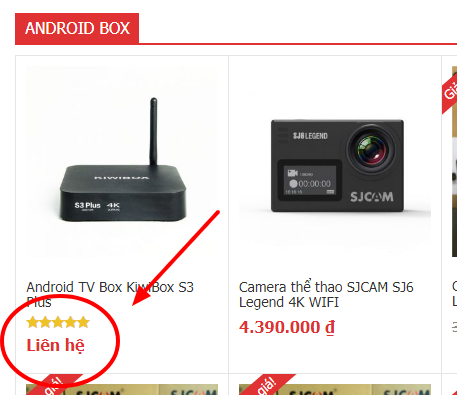Chia sẻ, Kiến thức code website
Chuyển 0đ thành chữ “Liên hệ” trong woocommerce
Với những sản phẩm thường xuyên thay đổi giá hay chủ website không muốn đăng giá cả công khai, mà chỉ muốn để chữ “Liên hệ“, “Liên hệ mua hàng“…
Do đó, bạn muốn chuyển giá 0đ đồng thành chữ “Liên hệ”, “Liên hệ mua hàng“, “Contact Us” hoặc bất kỳ chữ nào bạn mong muốn trong website bán hàng thiết kế bằng mã nguồn mở WordPress kết hợp với plugin WooCommerce.
Trong bài viết này, Thanh Hoá Web sẽ giúp bạn giải quyết vấn đề này.
Bạn chỉ cần chèn đoạn code sau vào file functions.php của theme bạn đang sử dụng là được
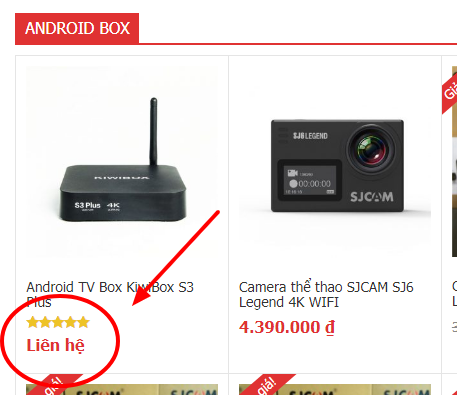
Code chuyển 0đ thành chữ “Liên hệ”
Dán code dưới vào file functions.php của theme
function devvn_wc_custom_get_price_html( $price, $product ) {
if ( $product->get_price() == 0 ) {
if ( $product->is_on_sale() && $product->get_regular_price() ) {
$regular_price = wc_get_price_to_display( $product, array( 'qty' => 1, 'price' => $product->get_regular_price() ) );
$price = wc_format_price_range( $regular_price, __( 'Free!', 'woocommerce' ) );
} else {
$price = '<span class="amount">' . __( 'Liên hệ', 'woocommerce' ) . '</span>';
}
}
return $price;
}
add_filter( 'woocommerce_get_price_html', 'devvn_wc_custom_get_price_html', 10, 2 );
Chuyển giá thành “Liên hệ” khi hết hàng
Đoạn code này sẽ giúp bạn hiển thị giá thành chữ “Liên hệ” khi set sản phẩm đó là hết hàng. Chỉ cần thêm đoạn code sau vào functions.php của theme đang active là được
function devvn_oft_custom_get_price_html( $price, $product ) {
if ( !is_admin() && !$product->is_in_stock()) {
$price = '<span class="amount">' . __( 'Liên hệ', 'woocommerce' ) . '</span>';
}
return $price;
}
add_filter( 'woocommerce_get_price_html', 'devvn_oft_custom_get_price_html', 99, 2 );
Chúc các bạn thành công!
![]()

-
Thiết kế website trọn gói

-
Tối ưu hiệu quả kinh doanh bằng cách xây dựng Fanpage chuyên nghiệp

-
Cách loại bỏ các trường thông tin không cần thiết trong trang thanh toán WooCommerce

-
Hướng dẫn cách dùng Plugin Contact Form 7 chi tiết

-
Code hiển thị bài viết liên quan trong wordpress

-
Câu hỏi thường gặp khi thiết kế trang website

-
Thiết kế website theo yêu cầu

-
Code hiển thị Popup (Chỉ hoạt động 1 lần duy nhất)

-
Bảo mật website và những điều cần biết

-
Thiết kế website doanh nghiệp cần biết

- Địa chỉ: Nguyễn Huy Tự, P. Lam Sơn, Thành phố Thanh Hóa
- Email: ntpa625@gmail.com
- Website: www.webthanhhoa.net
- Hotline: 0919 357 194 - 0978 621 625 - 035 390 6220 - 078 993 6632
- Cảm ơn quý khách đã lựa chọn công ty chúng tôi.